Payroll¶
SotaERP Payroll is used to process work entries and create payslips for employees, including both regular pay and commission. Payroll works in conjunction with other SotaERP apps, such as Employees, Timesheets, Time Off, and Attendances.
The Payroll app helps ensure there are no issues or conflicts when validating work entries, handles country-specific localizations to ensure that payslips follow local rules and taxes, and allows for salary assignments. Payroll configuration is critical to ensure accurate and timely processing of payslips.
Go to menu app –> Payroll –> Create a new payroll
Employee Payslips
Employee Payslips is where you can generate paylip for employees base on the salary structure,contract type,working hours,time off,leave…
The system will automatically calculate the paylip base on period of time you chose for the employee payslip
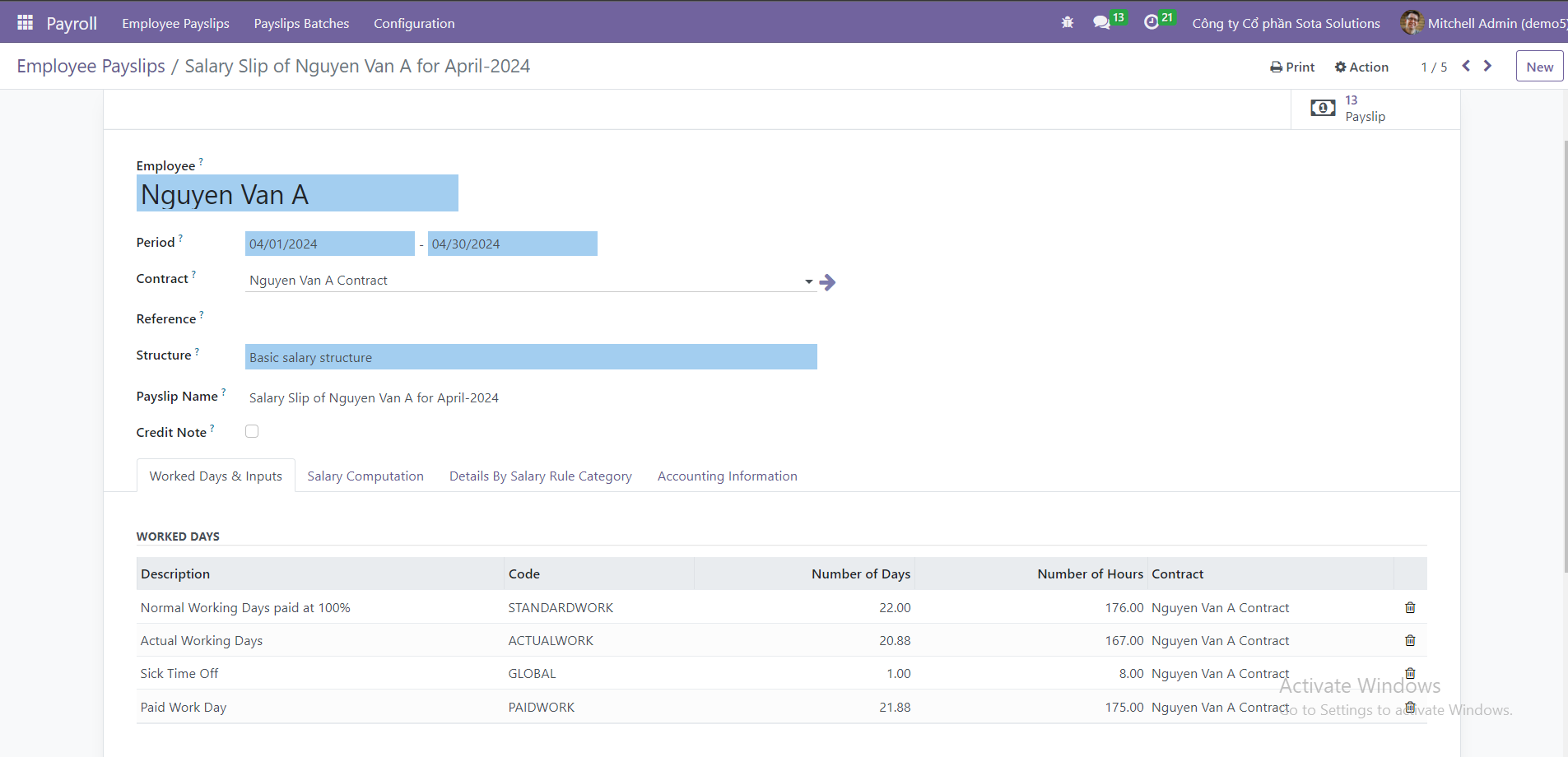
Name |
Data Type |
Description |
|---|---|---|
Employee |
Selection |
Name of employee |
Period |
Date |
Date from , Date to |
Contract |
String |
Contract name |
Reference |
String |
|
Structure |
Selection |
Salary structure |
Payslip Name |
String |
|
Credit Note |
True/False |
Payslip Batches
Make payslip for all employees in a period of time
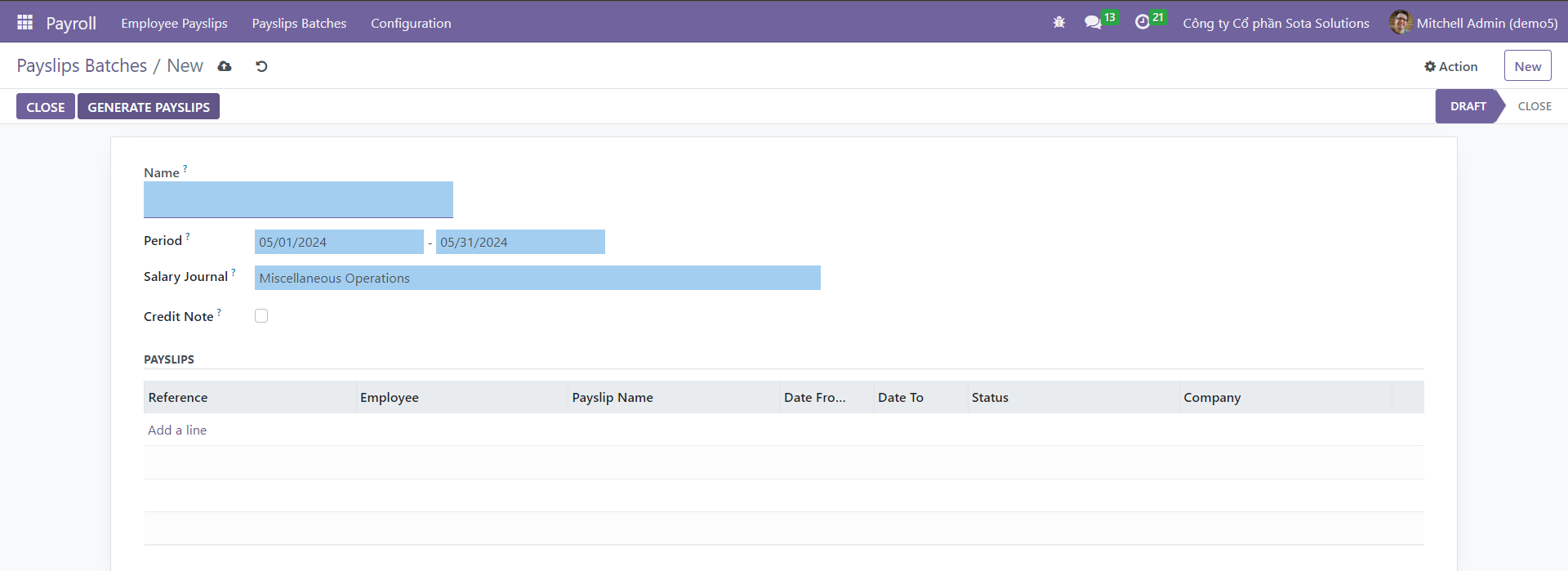
Name |
Data Type |
Description |
|---|---|---|
Period |
Date |
Date from , Date to |
Salary Journal |
Selection |
|
Credit Note |
True/False |
|
PAYSLIPS |
Add employee payslips |
Salary Structure
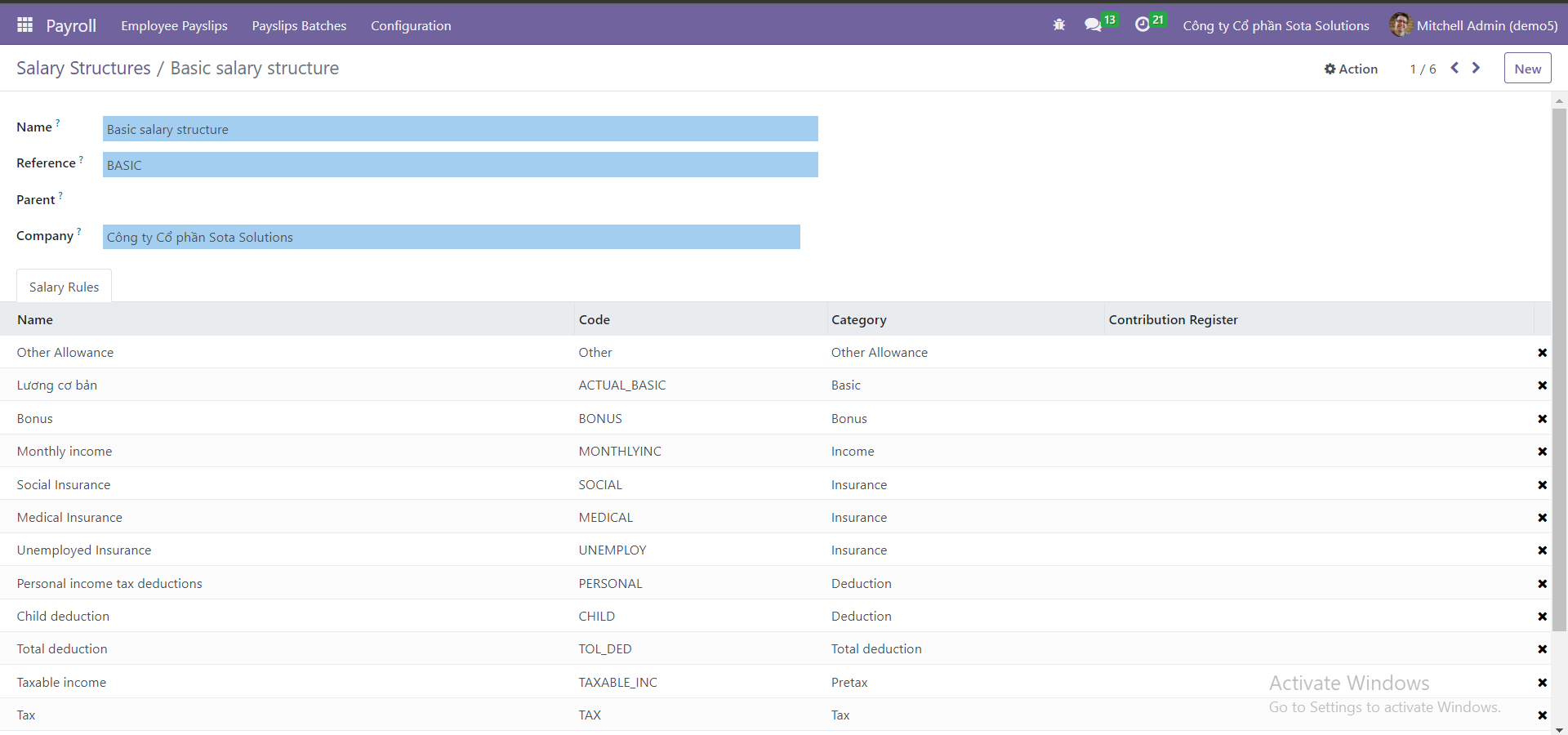
Salary Rule Categories
You will have to define the categories for the employee salary rule
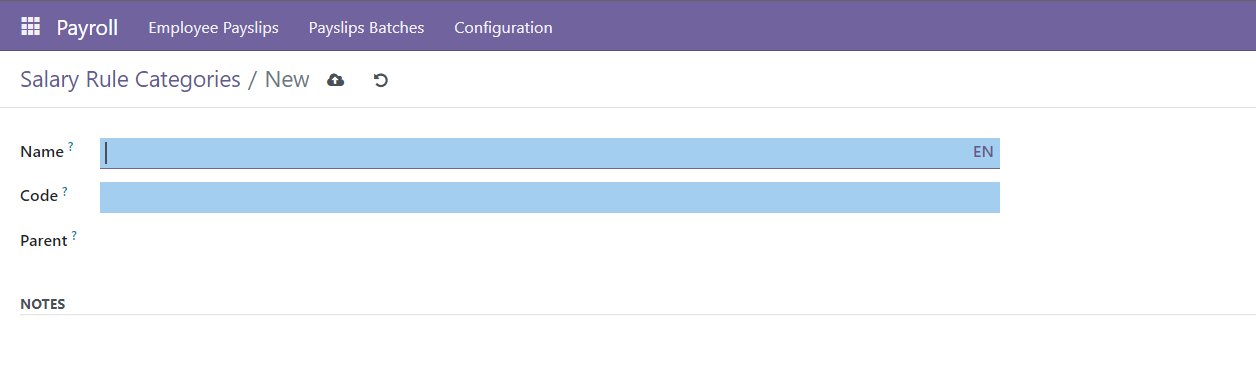
Field Name |
Data Type |
Description |
|---|---|---|
Name |
String |
Name of the rule |
Code |
String |
Code of the rule |
Parent |
Selection |
Parent of the rule |
Note |
String |
Salary Rules
Salary rules will be the structure for calculating the employee’s salary payslips
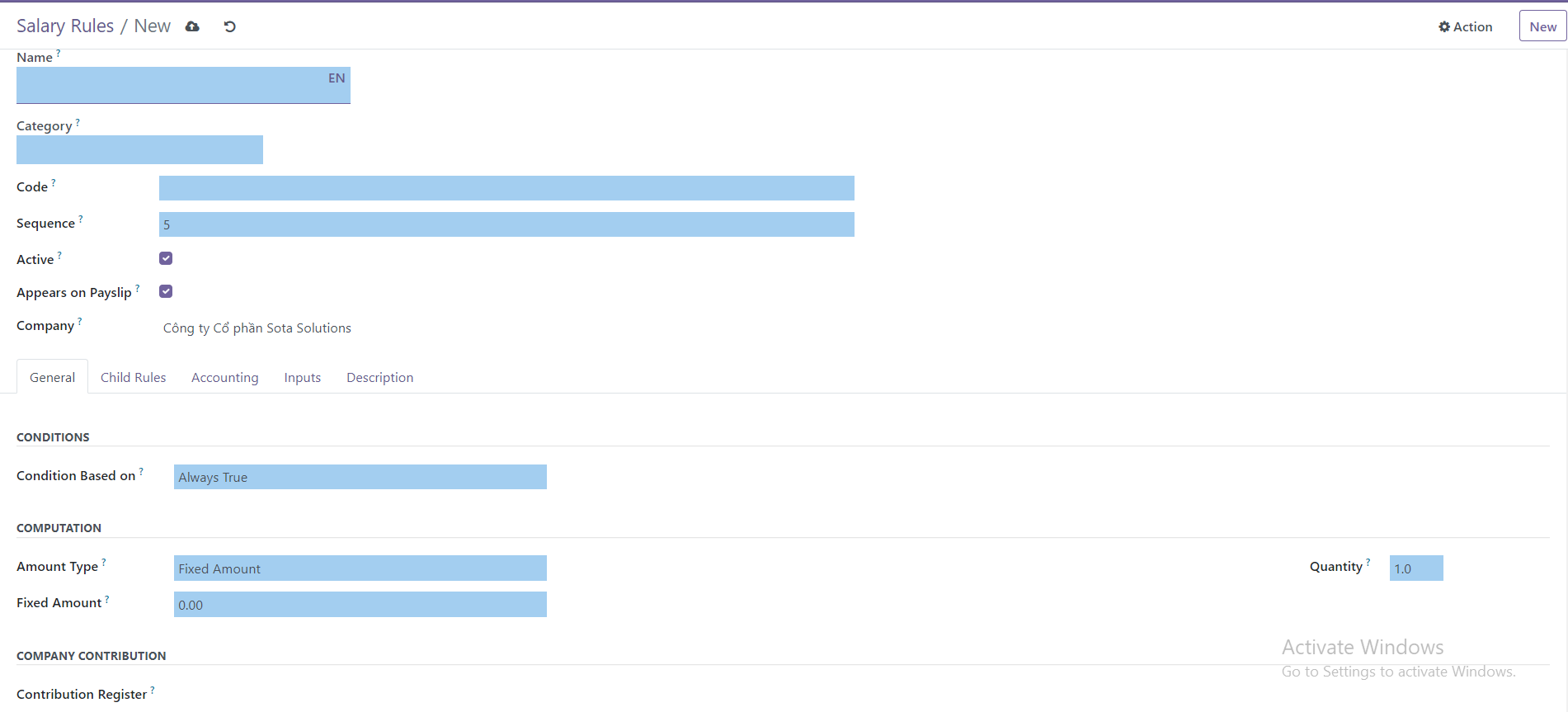
Field Name |
Data Type |
Description |
|---|---|---|
Name |
String |
Name of salary rule |
Category |
Selection |
Categories rule |
Code |
String |
Code name |
Sequence |
Number |
Sequence |
Active |
True/False |
Active or not |
Appears on Payslip |
True/False |
Display on employee payslip |
Condition Based on |
Selection |
Condition to calculate |
Amount Type |
Selection |
Amount |
Fixed Amount |
Number |
|
Contribution Register |
Selection |
Contribution |
Contribution Registers
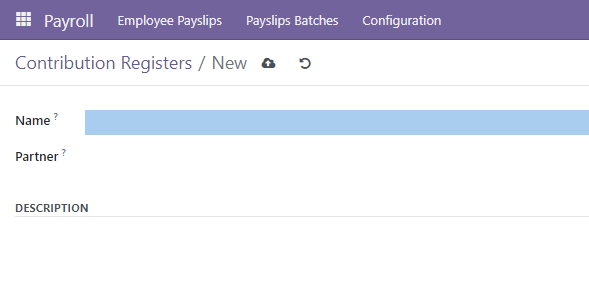
Field Name |
Data Type |
Description |
|---|---|---|
Name |
String |
Name of contribution |
Partner |
Selection |
Employee |
Description |
String |