Create a employee contract¶
You need to create a contract for employees to manage work, calculate working hours, and salary.
Create a contract
Go to Employee Menu and select the employee you want to create a contract for
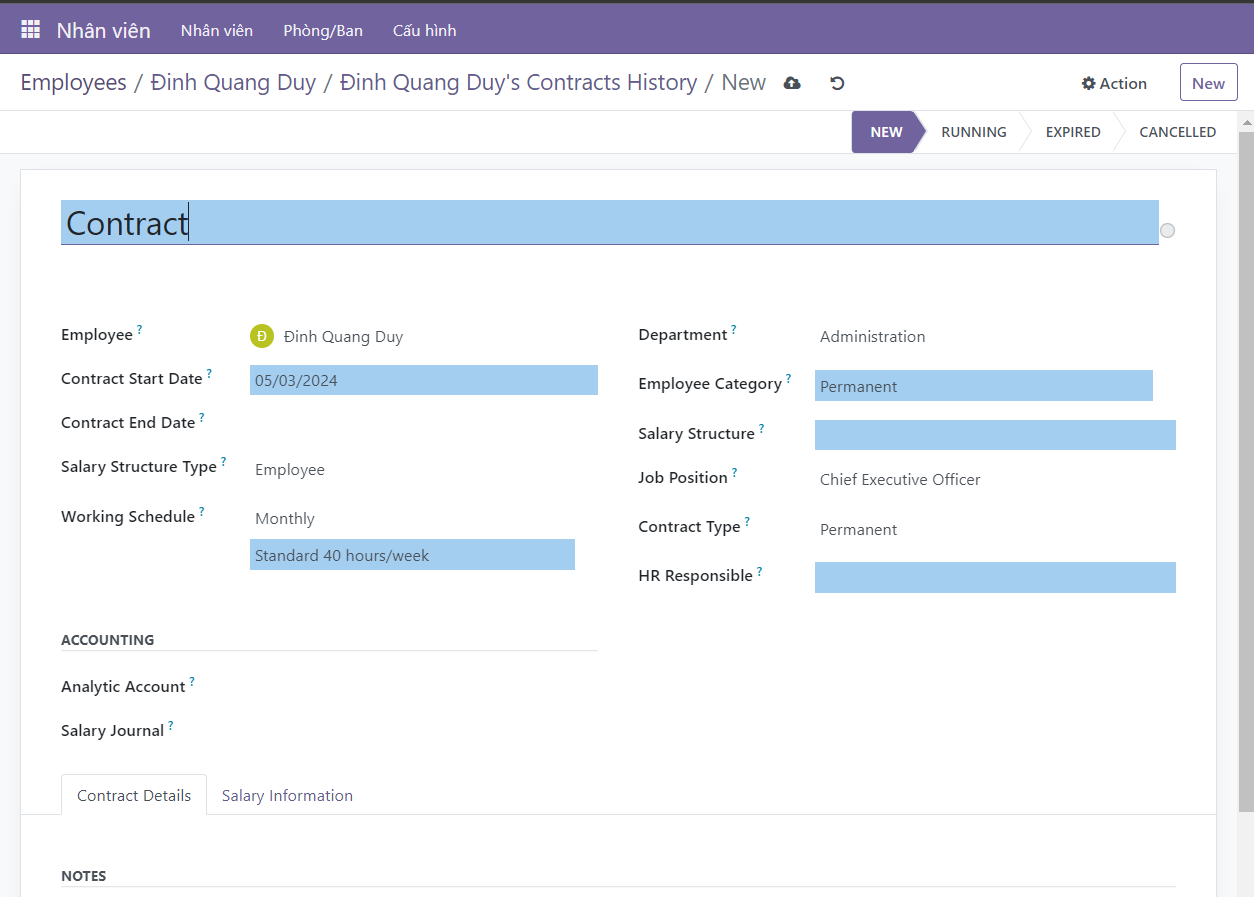
Name |
Data Type |
Description |
|---|---|---|
Employee |
Selection |
Name of employee |
Department |
Selection |
Name of department |
Contract Start Date |
Date |
Start date of contract |
Contract End Date |
Date |
End date of contract |
Employee Category |
Selection |
Type of contract |
Salary Structure Type |
Selection |
Type of salary |
Job Position |
Selection |
Job title |
Analytic Account |
Selection |
|
Salary Journal |
Selection |
|
Notes |
String |
|
Salary Information |
||
Wage |
Number |
|
HRA |
Number |
House rent Allowance |
DA |
Number |
Dearness Allowance |
Travel Allowance |
Number |
Travel Allowance |
Meal Allowance |
Number |
Meal Allowance |
Medical Allowance |
Number |
Medical Allowance |
Other Allowance |
Number |
Other Allowance |
Once you have finished creating contract information, you will need to change contract status to Running