Effective procurement procedures are vital to the success of any organization. In today's dynamic business environment, leveraging the potential of Enterprise Resource Planning (ERP) systems to streamline and optimize procurement workflows has become essential. This article will examine the procurement process, from Needs Identification to Record Keeping. In addition, we will discuss how ERP solutions, particularly SotaERP, are reshaping procurement management.
I. What is the Procurement Plan?
Before diving into the details of optimizing procurement plans with SotaERP, it is essential to understand what a procurement plan is and why it is crucial for businesses. A procurement plan is a document that outlines the process of acquiring goods and services needed by an organization to carry out its operations effectively. It includes all the necessary steps, from identifying the need for a product or service to the final delivery and payment. A well-defined procurement plan helps in avoiding delays, minimizing risks, and ensuring cost-effectiveness.
II. 7 Elements of a Procurement Plan
A procurement management plan typically consists of the following 7 elements:
- Procurement Objectives: This section outlines the goals and objectives of the procurement plan, such as reducing costs, improving efficiency, or ensuring timely delivery.
- Scope of Work: It defines the scope of the project and lists down all the goods and services required to complete the project.
- Procurement Methodology: This section describes the procurement process, including the methods used for sourcing, evaluating, and selecting suppliers.
- Budget and Timeline: It includes the estimated budget for the procurement activities and the timeline for each stage of the process.
- Risk Management: This section identifies potential risks and outlines strategies to mitigate them.
- Supplier Evaluation Criteria: It lists down the criteria for evaluating potential suppliers, such as quality, price, delivery time, and reputation.
- Contract Terms and Conditions: This section includes all the terms and conditions that will govern the procurement process, such as payment terms, warranties, and penalties for non-compliance.
III. Step-by-Step Guide to Setting up a Procurement Plan with SotaERP Inventory
After exploring the fundamental components of a procurement strategy and the benefits of employing SotaERP for procurement, let's delve into the process of establishing a procurement plan
The first step in setting up a procurement plan is to define your objectives. This will help you determine the scope of your project and the resources required to achieve your goals. For example, if your objective is to reduce costs, you may need to focus on finding suppliers who offer competitive prices or negotiate better deals with your existing suppliers.
When creating a Procurement Plan, it's crucial to consider inventory management strategies to devise an appropriate plan. Key strategies include Make-To-Order (MTO) and Make-To-Stock (MTS),
Based on your objectives, create a list of all the goods and services that you need to procure. This will help you determine the budget and timeline for your procurement activities. You can also categorize your list based on the type of goods or services, such as raw materials, finished products, or services.
Next, you need to set up your suppliers in SotaERP. To do this, go to the Purchase and click on Suppliers Here, you can add all your suppliers' information, including their contact details, payment terms, and delivery methods.
Access the Product to set up price lists and delivery times for each product. When performing replenishment, the system will assist users in selecting the best supplier based on a balance of delivery time and cost factors. This makes the creation and execution of the Procurement Plan easier than ever before.
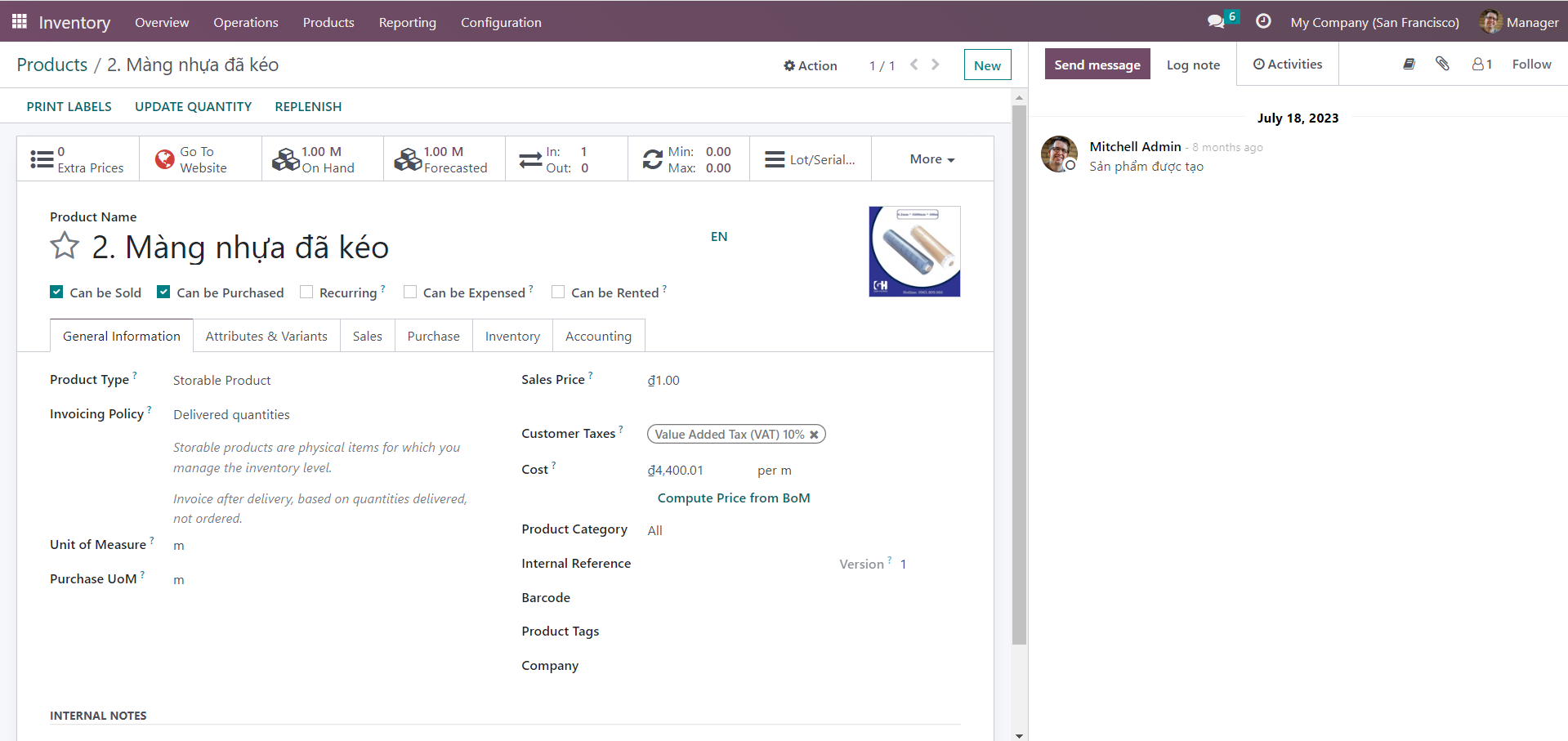
Once you have set up your suppliers, you can start creating purchase orders in SotaERP. To do this, go to the "Purchase" app and click on "Purchase Orders." Here, you can select the supplier, add the items you want to purchase, and specify the quantity and price. You can also add any special instructions or terms and conditions in the notes section.
Once your purchase orders are approved, you can receive the goods and make payments in SotaERP. To do this, go to the "Purchase" module and click on "Receipts." Here, you can select the purchase order and confirm the receipt of goods. You can also generate invoices and make payments directly from the system.
SotaERP Inventory allows you to control the quantity of goods in stock, including complex calculation matrices for required quantities, current quantities, hold quantities, as well as lead times for warehouse operations, ensuring that the supply chain remains uninterrupted during the business's operational processes.
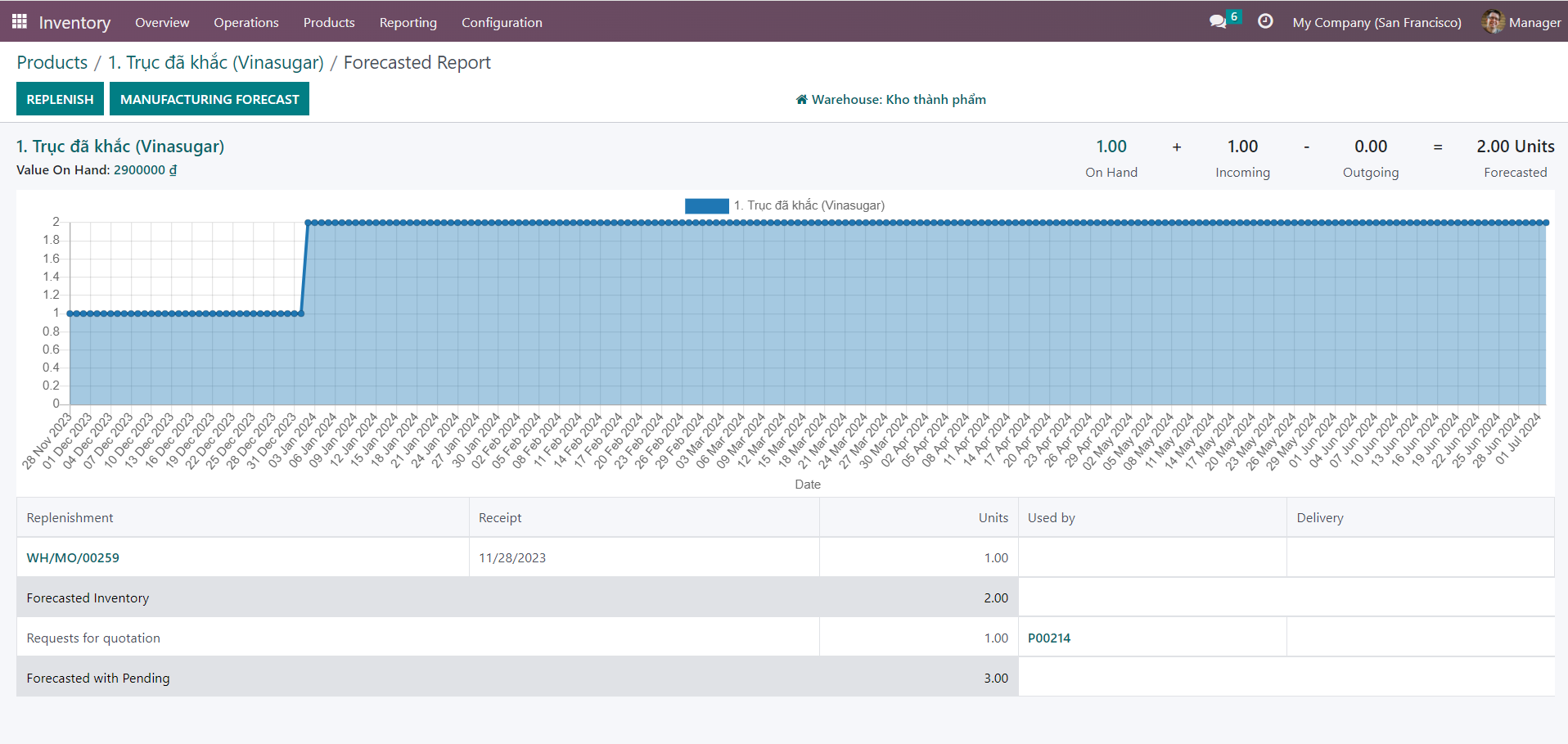
IV. Optimizing Procurement Plan with SotaERP system.
Apart from streamlining the procurement process, SotaERP offers several features that can help in optimizing your procurement plan further. Let's take a look at some of these features:
Reducing Lead Time
Lead time refers to the duration between placing an order and the arrival of the goods. SotaERP system streamlines this process by automating purchase order generation and providing real-time order tracking. This feature facilitates the prompt identification of delays, allowing for timely corrective measures to be implemented, ultimately reducing lead time.
Implementing Just-In-Time Strategies
Just-In-Time (JIT) is a strategy that aims to minimize inventory levels by ordering goods only when they are needed. This helps in reducing storage costs and avoiding overstocking. With SotaERP, you can implement JIT strategies by setting up automated purchase orders based on minimum stock levels or sales orders.
Beyond Procurement: Integration with Other Modules
SotaERP offers integration with other modules, such as accounting, sales, and manufacturing, allowing for a seamless flow of information across different departments. This helps in improving collaboration and decision-making, leading to better procurement outcomes.
V. Conclusion
In summary, enhancing your procurement strategy with SotaERP system can enhance efficiency, cut costs, and guarantee punctual delivery of goods and services. With its extensive capabilities and smooth integration with other modules, SotaERP presents a comprehensive solution for overseeing all procurement tasks. By following the detailed instructions provided in this blog post, you can establish a procurement plan within SotaERP and leverage its diverse functionalities to refine your procurement procedures. Therefore, if you seek to streamline procurement operations and gain a competitive edge, adopting SotaERP is a prudent choice.
Leave us a message!