Enterprise resource planning (ERP) software is a powerful tool; but the software is only as good as the people using it.
Implementing ERP has always posed challenges. To ensure the success of an ERP project, businesses must collaborate with suppliers and consulting groups throughout the entire strategy and implementation process. Leveraging extensive experience in implementing ERP systems across a variety of large and small projects, Sota Solutions is well-positioned to offer valuable advice that can assist businesses in mitigating risks during ERP software implementation.
Steps to implement an ERP project
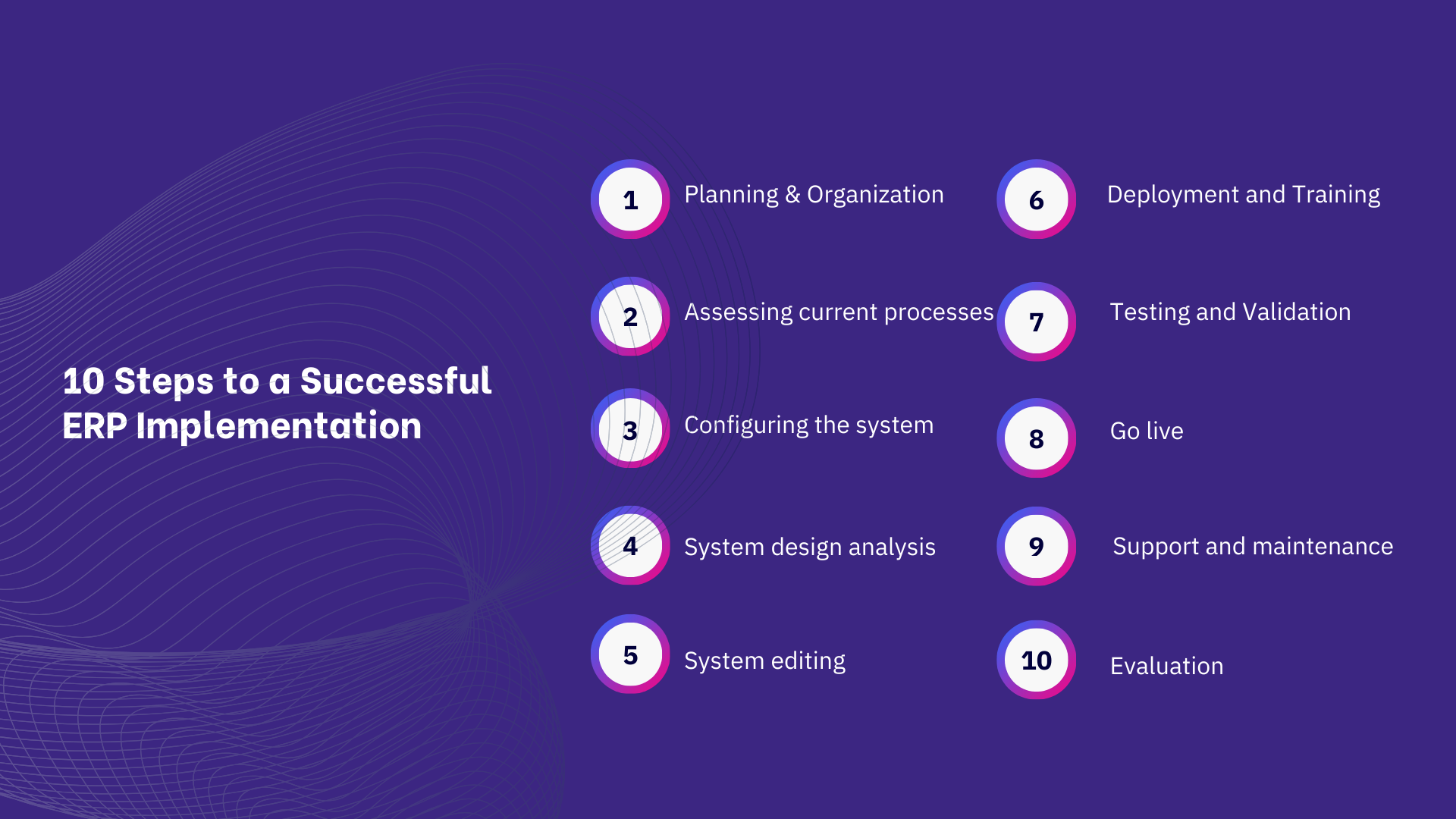
10 steps to deploy international standard ERP software
Step 1: Planning & Organization
Step 2: Assessing current processes
Step 3: Configuring the system
Step 4: System design analysis
Step 5: System editing
Step 6: Deployment and Training
Step 7: Testing and Validation
Step 8: Go-live
Step 9: Support and maintenance
Step 10: Evaluation
We will analyze in detail the steps of implementing an ERP project:
Step 1: Planning & Organization
This is the first step in the ERP implementation process. The two parties will jointly sign the contract and prepare the project. The tasks that need to be done at this stage include: forming the project team, agreeing on implementation time, implementation steps, tasks that need to be prepared before implementation, and implementation stages.
Step 2: Assessing current processes

Surveying the operating status of the business before implementing ERP is a mandatory step. If this step is missing, the business may face many challenges during the implementation process and may even get sidetracked.
Some questions related to surveys to collect information from businesses are:
- Main fields of activity of the enterprise
- Number of employees
- Business model
- Number of stores, warehouses, delivery process, total number of product groups and available products, product sales method (shop, online, payment methods)
- Scale of business development in the future
- In the past or present, has the business deployed any business management software, or ever deployed ERP? Advantages and disadvantages during use? Why not use it anymore?
Step 3: Configuring the system
After the BA team directly surveys the current status of the business, they will create a URD document describing the entire operating process of the business and the requirements of each department. This is a very important stage of the project because the more accurately the URD description document will minimize the need to modify the software structure. After the survey, the supplier can provide advice and solutions on techniques, accounting processes, etc. to handle customer management issues.
Step 4: System design analysis
After both parties agree on a document describing the URD. The Developer team will design and program the software according to the document description. After the programming team completes the software design, it will switch to the Testing team to check for errors on the system.
Step 5: System Editing
- Make software modifications: Data structure, program structure, data input screen, business features...
- Check the correctness of software design, editing and modification.
Step 6: Deployment and training
After the completion of testing and resolution of any identified issues, the deployment of the ERP system becomes the next step for enabling users to utilize it. Before the official launch, the project team must provide training to all system users, including employees and potentially external parties involved with the ERP. The preparation of training materials typically begins well in advance of system readiness, and it is desirable for subject matter experts involved in ERP configuration to review these materials to ensure alignment with the system's intended functionality. However, this can be challenging, as these experts may also be addressing last-minute problems identified during user acceptance testing.
Step 7: Testing and validation
The ERP software implementation unit will support businesses in converting existing data (on Excel, Txt files, etc.) into lists, documents, etc. and together with customers, check the correctness of the data. convert. In addition, remaining errors in the system will also be fixed at this stage of ERP implementation.
Step 8: Go-Live
In an ERP project, the go-live phase is the time when the software deployment process is completed and the software is moved from testing to actual application.
Going live means the old system stops, because it will no longer be used. At the same time, data will also be migrated from the previous system to the new ERP system.
Step 9: Support and maintenance
After the initial system implementation support phase, a smaller team provides ongoing user assistance, handling tasks like training, inquiries, and necessary configuration changes. They avoid introducing new features unless essential. This stage also involves preparing for the next phase by identifying improvements, addressing significant fixes, and adding new modules or software. For example, phase one might cover finance and warehouse management, while phase two focuses on HR and sales.
Step 10: Evaluation
After the system is launched and actively utilized, the project manager needs to assess the implementation project to ensure it aligns with business requirements. This assessment is likely to involve gathering feedback from the project team, key stakeholders, and system users. The objective is to pinpoint both successful aspects and areas where deviations from the plan occurred. This information can then be analyzed in preparation for the next planning cycle.
A journey worth the effort
Implementing an ERP system for the first time or migrating to a new system can feel overwhelming at first. However, choosing the right ERP system is very important because it becomes the core of your business. When implemented with the support of knowledgeable experts who understand the intricacies of your business, the right solution will open up possibilities and unleash real growth potential within your business.
You can contact us to learn more about what we can do for your business, or explore our specialized ERP solutions.