In today's rapidly evolving digital landscape, the adoption of POS (Point of Sale) management software has become an indispensable trend, enabling restaurant and dealership chains to operate with greater professionalism and efficiency. Beyond facilitating swift order processing, modern POS systems integrate a multitude of functionalities, including inventory, finance, and customer relationship management, providing business owners with comprehensive control over all operational aspects on a unified platform.
Whether you manage a high-volume restaurant chain or a dealership network with multiple locations, selecting the right POS software is crucial for optimizing time and cost efficiency while mitigating operational risks. This article will delve into prominent POS software solutions currently available and explore how they can provide optimal support for your chain model.
1. What is POS software?

POS (Point of Sale) software is a sales management system installed on devices such as POS terminals, computers, tablets, and smartphones. It is utilized to manage and process sales transactions at points of sale, including retail stores, cafes, restaurants, and supermarkets.
Typically, POS software encompasses functionalities such as:
- Transaction processing and invoice printing
- Inventory management
- Product and pricing management
- Employee and shift management
- Customer relationship management and promotion management
- Real-time sales revenue reporting
2. Benefits of implementing sales software on POS erminals

Accelerated sales processes:
- User-friendly interface and rapid operation contribute to reduced customer service times.
- Fast invoice generation and accurate transaction processing enhance efficiency.
Efficient and accurate management:
- Clear tracking of inventory levels and detailed inbound/outbound stock history.
- Provides business owners with insights into best-selling items and restocking needs.
- Streamlined revenue management with daily/weekly/monthly reports accessible with a few clicks.
Fraud and error reduction:
- Comprehensive transaction logging minimizes discrepancies in cash and inventory.
- Reduces errors associated with manual cashier calculations and reporting.
Enhanced customer relationship management:
- Secure storage of customer information for loyalty programs and targeted promotional campaigns.
- Facilitates personalized shopping experiences.
Flexibility and modernization:
- Seamless integration with various peripherals, including receipt printers, barcode scanners, and cash drawers.
- Certain software solutions offer online sales capabilities and multi-branch synchronization.
3. Introducing the most effective POS sales management software available today.
POS Software | Basic Features | Outstanding Advantages |
POS Software Sota ERP |
|
|
Kiot Viet's POS software for sales management |
|
|
Nhanh.vn retail chain management software
|
|
|
Cukcuk.vn Management Software (MISA) |
|
|
POS365 management software |
|
|
4. Key features of Sota ERP's POS sales management software
SotaERP provides a complete POS retail management system, specifically designed to optimize operations for chain stores, dealer systems, and large-scale retail businesses. With flexible integration capabilities and high security, Sota ERP is the top choice for many major brands in Vietnam.
4.1 Intuitive Point-of-Sale dashboard
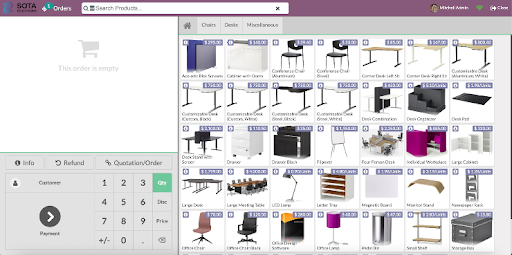
- Till Management & Cashier Login: Enables role-based access control and performance monitoring of individual staff members through unique accounts, ensuring security and minimizing transactional errors.
- Barcode Scanner Integration: Facilitates rapid and accurate addition of products to orders, reducing data entry mistakes.
- Virtual Keyboard: Provides convenient input functionality on touch-screen devices lacking physical keyboards.
- Loyalty Program Management: Creation of point accumulation and promotion schemes to enhance customer retention and drive revenue growth.
- Payment Terminal & Card Processing: Supports diverse payment methods including cards, QR codes, and e-wallets, enhancing transaction speed and professionalism.
- Integrated Sales Management: Centralizes the entire sales process, tracking inventory levels and revenue through detailed reports.
- Direct Invoice Generation: Allows for swift printing of invoices post-payment, with customizable options to suit specific store requirements.
4.2 Streamlined product procurement management
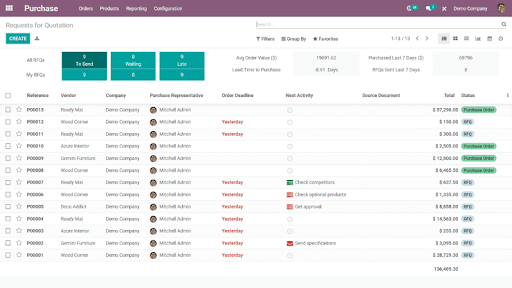
- Request for Quotation (RFQ) Submission: Enables the dispatch of RFQs to multiple suppliers for price comparison and optimal vendor selection.
- Purchase Quotation Creation: Simplifies the generation of purchase quotations, recording transaction terms and tracking order history.
- Supplier Invoice Management: Provides clear and precise tracking of purchase invoices, accounts payable, and payment due dates.
- Product Category & Variant Definition: Manages products based on attributes such as color, size, and model, ensuring more accurate stock receipt.
- Purchase Agreement Drafting & Submission: Supports the creation of professional purchase contracts/agreements with easy storage and retrieval.
- Tender Request Generation: Facilitates sending bulk RFQs to numerous suppliers, streamlining the process of securing the most competitive pricing.
- Support for Multiple Purchase Agreements: Allows for the simultaneous handling of various agreements with different suppliers, enhancing operational flexibility.
4.3 Comprehensive financial management
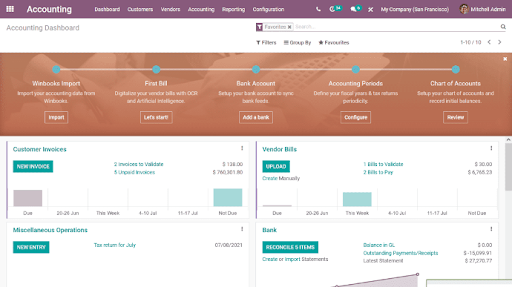
- Local Tax Determination: Customizes and manages taxes according to specific regional regulations, ensuring legal compliance.
- Analytical Accounting: Tracks expenses and revenue by individual departments, projects, or specific products.
- Creation of Multiple Chart of Accounts: Clearly categorizes the accounting system, supporting detailed and transparent financial management.
- Efficient Ledger Management: Accurately records and reconciles financial transactions, providing an overview of the overall financial status.
- Financial Position Determination: Delivers consolidated financial reports, analyzing profit and loss, assets, and liabilities for timely business decision-making.
- Multi-Currency Payment Acceptance: Supports transactions in various currencies, accommodating international business models or tourist clientele.
- Payment Term Definition: Establishes flexible payment conditions (prepayment, post-payment, credit terms, etc.) based on individual suppliers or customers.
- Integration with Multiple Payment Gateways: Connects with popular e-payment gateways such as Momo, ZaloPay, VNPay, and PayPal, facilitating swift and convenient transactions.
4.4 Integrated sales management
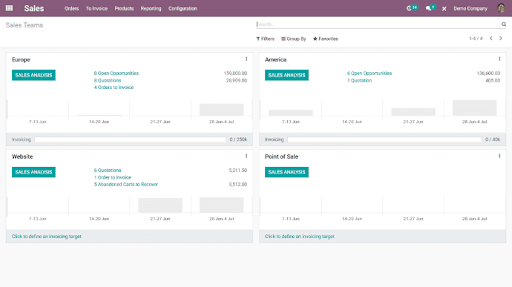
- Tax Inclusion/Exclusion Flexibility: Offers the flexibility to display prices inclusive or exclusive of tax, aligning with store policies.
- Real-time Inventory Availability Indication: Provides immediate alerts if product stock is insufficient to fulfill an order, preventing overselling.
- Visualized Sales Analytics Reporting: Presents revenue, order, and best-selling product data in clear, visual charts to facilitate rapid decision-making.
- Loyalty Program Establishment: Enables the creation of point-based, gift, and exclusive offer programs for repeat customers.
- Discount & Promotion Implementation: Facilitates the generation of discount codes and time-based, date-specific, or volume-based promotional offers to drive consumption.
- Multiple Price List Configuration: Supports various pricing tiers for a single product (e.g., retail, wholesale, VIP), catering to different customer segments or sales initiatives.
4.5 Comprehensive warehouse and inventory management
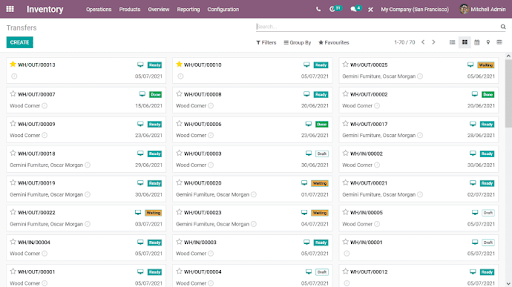
- Advanced Tool-Driven Control: Provides intelligent and precise warehouse management down to the individual item level, with intuitive data tracking.
- Serial & Batch Number Tracking: Manages products by serial and batch numbers, enabling easy origin tracing and inbound/outbound history monitoring.
- Expiration Date Identification: Tracks and alerts on product expiration dates, particularly crucial for the food and pharmaceutical industries.
- Inventory Valuation: Supports inventory valuation using multiple methods (FIFO, LIFO, weighted average), ensuring accurate accounting.
- Inventory Forecasting Tools: Analyzes sales trends to predict necessary stock levels, preventing overstocking or stockouts.
- Specialized Report Generation: Offers in-depth reports on inbound/outbound/stock levels, product performance, and inventory turnover.
- Real-time Inventory Reporting: Displays immediate stock levels, enabling timely and effective decision-making.
If you are seeking a POS software that goes beyond mere sales transactions to synchronize your entire retail business management process, Sota ERP represents a worthwhile long-term investment. Suitable for both medium-sized and large enterprises, and particularly ideal for chain store models, Sota ERP will empower you to control, expand, and achieve sustainable growth.
5. Guidance for retailers on selecting effective POS software
Selecting the right Point of Sale (POS) software is a crucial factor in ensuring seamless shop operations, simplified management, and increased revenue. To choose suitable software, shop owners should consider the following key elements:
Clearly define the business model:
- Retail Shops (Fashion, Cosmetics, Groceries, etc.): Prioritize software with features for inventory management, barcode scanning, promotions, and customer loyalty programs.
- Food & Beverage Establishments (Cafes, Restaurants): Opt for software that manages tables, order taking, kitchen/bar connectivity, and flexible bill splitting.
- Chain Stores: Require software that supports multi-branch management, data synchronization, and centralized reporting.
Choose user-friendly software with an intuitive interface:
- Ensure staff can operate it quickly with minimal training time.
- Look for an interface that is visually clear, facilitates easy product searching, and enables rapid invoice printing.
Verify essential functionality:
- Confirm support for both in-store and online sales management.
- Ensure capabilities for managing inventory, orders, and customer data.
- Check for real-time revenue and inventory reporting.
- Verify features for employee access control and operation history tracking.
Prioritize software with mobile capabilities and online/offline functionality:
- Enable convenient remote management via mobile devices.
- Ensure uninterrupted operation even without an internet connection.
Trial and compare ricing:
- Take advantage of free trial periods (7-14 days) for evaluation before purchase.
- Compare monthly/annual pricing and available extended service packages (adding branches, marketing features, loyalty points, etc.).
6. Conclusion
In an increasingly competitive landscape, the implementation of POS (Point of Sale) software extends beyond enhancing operational efficiency for restaurant chains and dealerships; it represents a crucial step in their digital transformation journey. From order and inventory management to financial analysis and customer relationship management, all aspects can be controlled seamlessly, accurately, and synchronously within a unified system.
Selecting the appropriate POS software will enable businesses to realize cost and time savings, mitigate errors, and elevate the customer experience. Depending on the business model and operational scale, a thorough evaluation of available market solutions is essential to identify the optimal tool for your organization's system. Contact us for consultation and complimentary resources on the latest technological solutions.