Quản lý người dùng¶
System defines a user as someone who has access to a database to perform daily tasks. You can add as many users as you need and, in order to restrict the type of information each user can access, roles can be applied. Users and roles can be added and changed at any point.
Xem thêm
ngôn ngữ
Thêm người dùng cá nhân¶
Đi đến và nhấn vào Tạo mới.
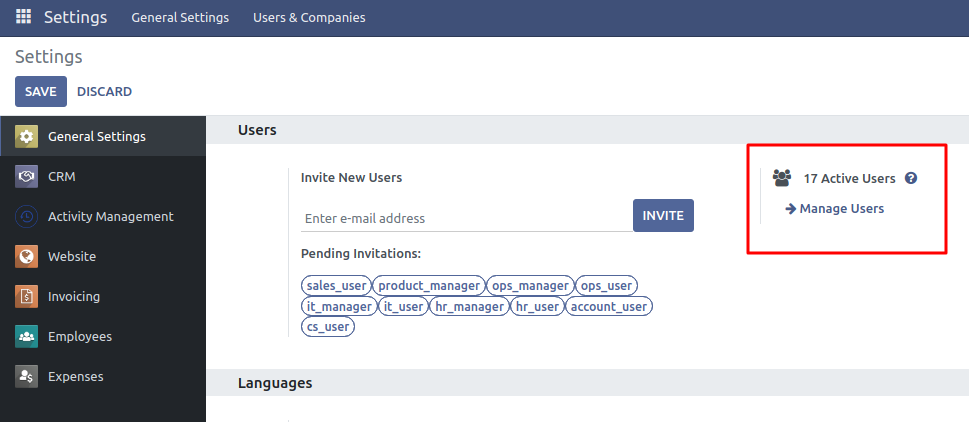
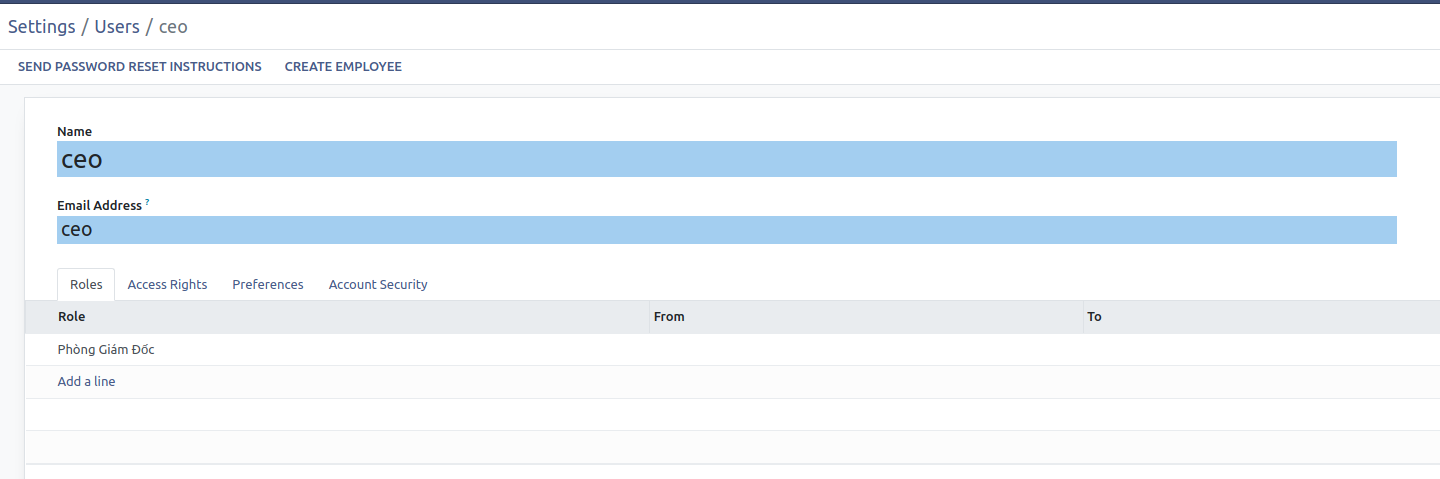
Vô hiệu hóa người dùng¶
Đi đến , mở người dùng mà bạn muốn vô hiệu hóa, nhấn vào Hành động, sau đó chọn Lưu trữ.
Nguy hiểm
Không bao giờ vô hiệu hóa người dùng chính (admin).
Quản lý mật khẩu¶
Thay đổi mật khẩu người dùng¶
Đi đến và chọn một người dùng để truy cập vào biểu mẫu của họ. Nhấp vào nút Hành động và chọn Đổi mật khẩu.
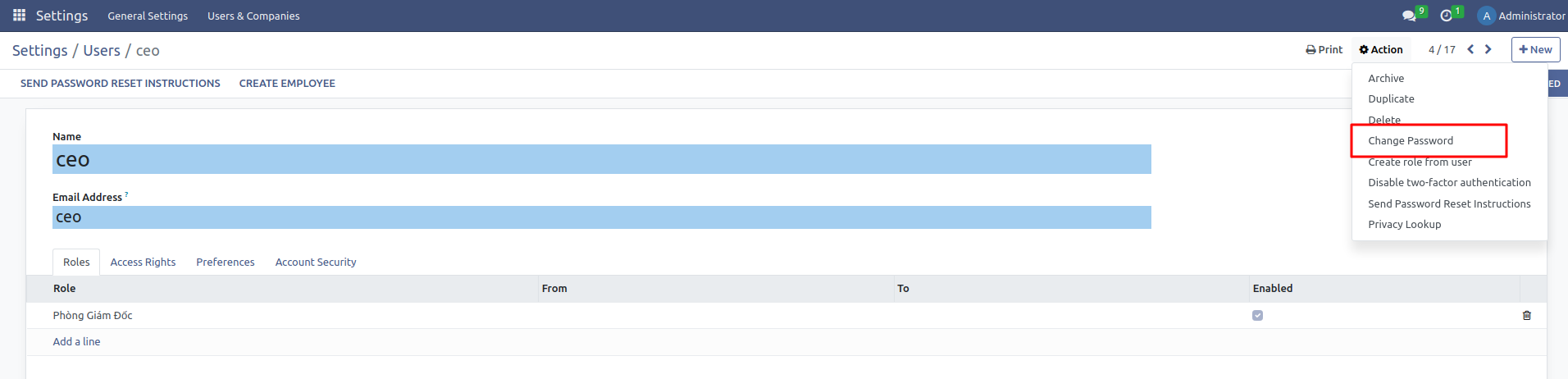
Nhập mật khẩu mới và xác nhận bằng cách nhấn vào Thay đổi mật khẩu.
Click on Change Password one more time. You are then redirected to an system login page where you can reaccess your database using your new password.