Multiple sales teams¶
Use the Sales Teams feature to manage several sales teams, departments, or channels, each with their own unique sales processes.
Create a new sales team¶
To create a new sales team, go to , then click Create.
On the creation page, set an Email Alias to automatically generate a lead/opportunity for this sales team every time a message is sent to that unique email address. Choose whether to accept emails from Everyone, Authenticated Partners, or Followers Only.
Set an Invoicing Target if this team has specific monthly revenue goals. Set a Domain to assign leads/opportunities to this sales team based on specific filters, such as country, language, or campaign.
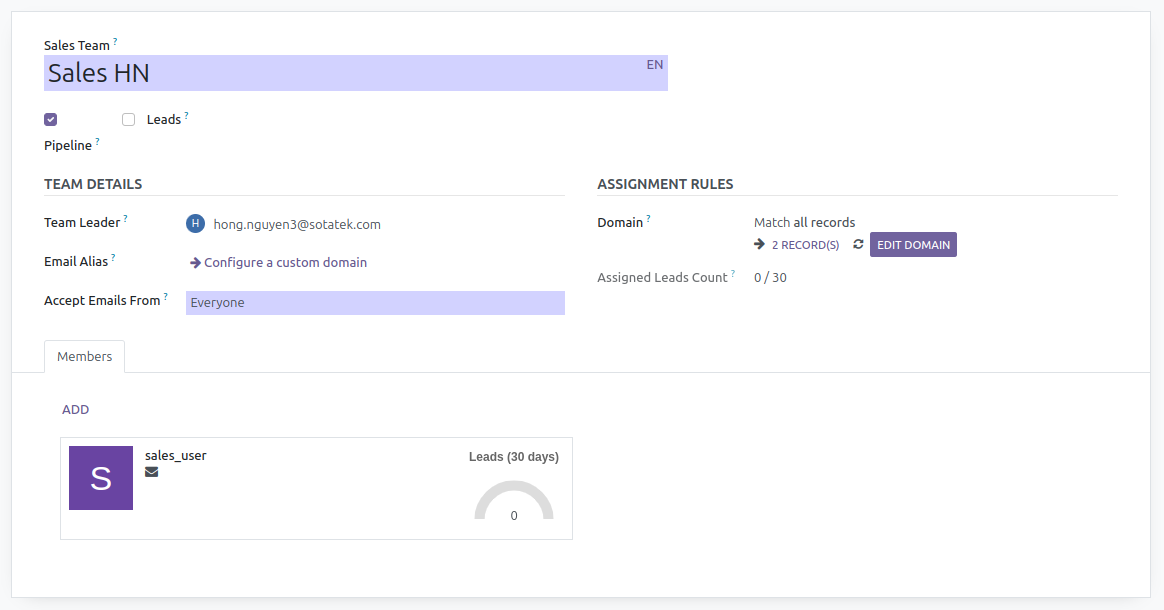
Add members to a sales team¶
To add team members, click Add under the Members tab when editing the sales team's configuration page. Select a salesperson from the drop-down menu or create new salesperson. Set a maximum number of leads that can be assigned to this salesperson in a 30-day period to ensure that they do not overwork.
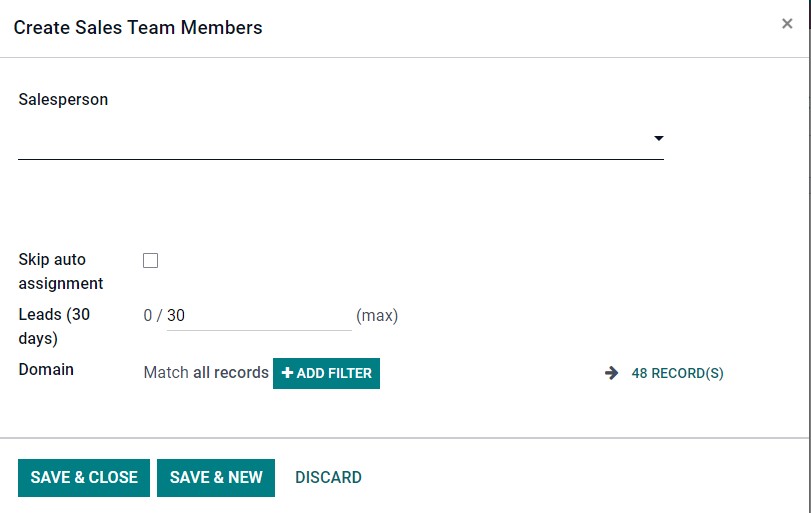
One person can be added as a team member or Team Leader to multiple sales teams, allowing them to access all of the pipelines that they need to.
Sales team dashboard¶
To view the sales team dashboard, go to . Odoo users will see any teams that they are a part of as dashboard tiles.
Each tile gives an overview of the sales team's open opportunities, quotations, sales orders, and expected revenue, as well as a bar graph of new opportunities per week and an invoicing progress bar.
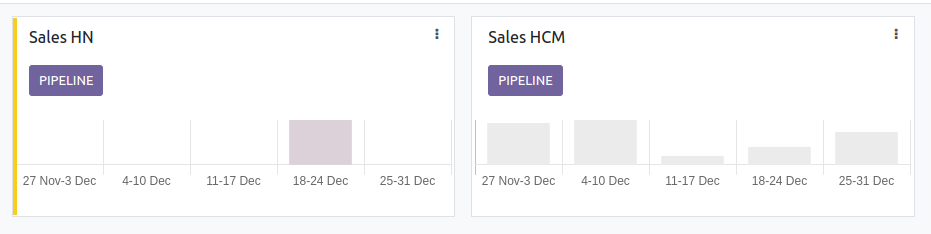
Click on the three dots in the corner of a tile to open a navigational menu that lets users quickly view documents or reports, create new quotations or opportunities, pick a color for this team, or access the team's configuration page.
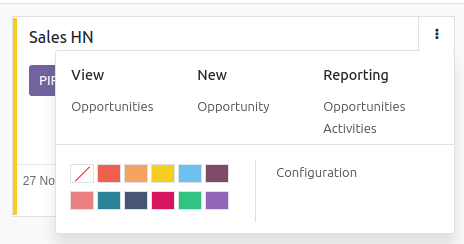
Click on the Pipeline button to go directly to that team's CRM pipeline.